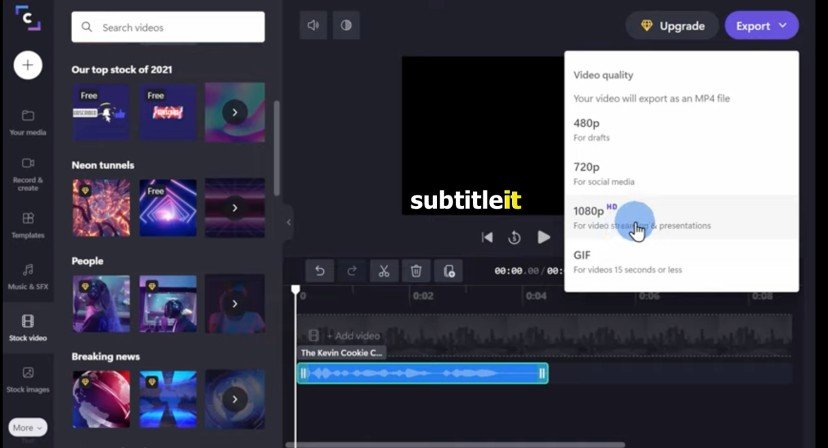ClipChamp Text to Speech
Learn how to make text to speech videos for free, user your videos on Youtube. Use a free video editing service called ClipChamp. Once you land on the homepace click on try for free. Create an account, you can use a Microsoft or Google account or just email address.
ClipChamp is a very easy to use video editing program. To begin click on “create a video” Record & Create, you can create all kinds of things. Record your screen and camera at the same time. The text to speech option opens up the main text to speech interface. On the right side you can choose from 170 different voices, you can choose different ages and different accents. For example you can choose French as your language and put down an English test.
ClipChamp will detect pauses and silences, The pitch adjusts as well to exclamation or interrogation.
There are many ways you can add your text to speech on the ClipChamp software. To render it click on export, and it will render your video as an mp4. As an mp4 the file will contain both video or audio.
How to make text to speech videos for free